Setting up your SRV record.
To setup your SRV record on your domain, visit your DNS management provider.In our example we are using Cloudflare’s DNS Manager. 1: Add a new record with SRV as type.
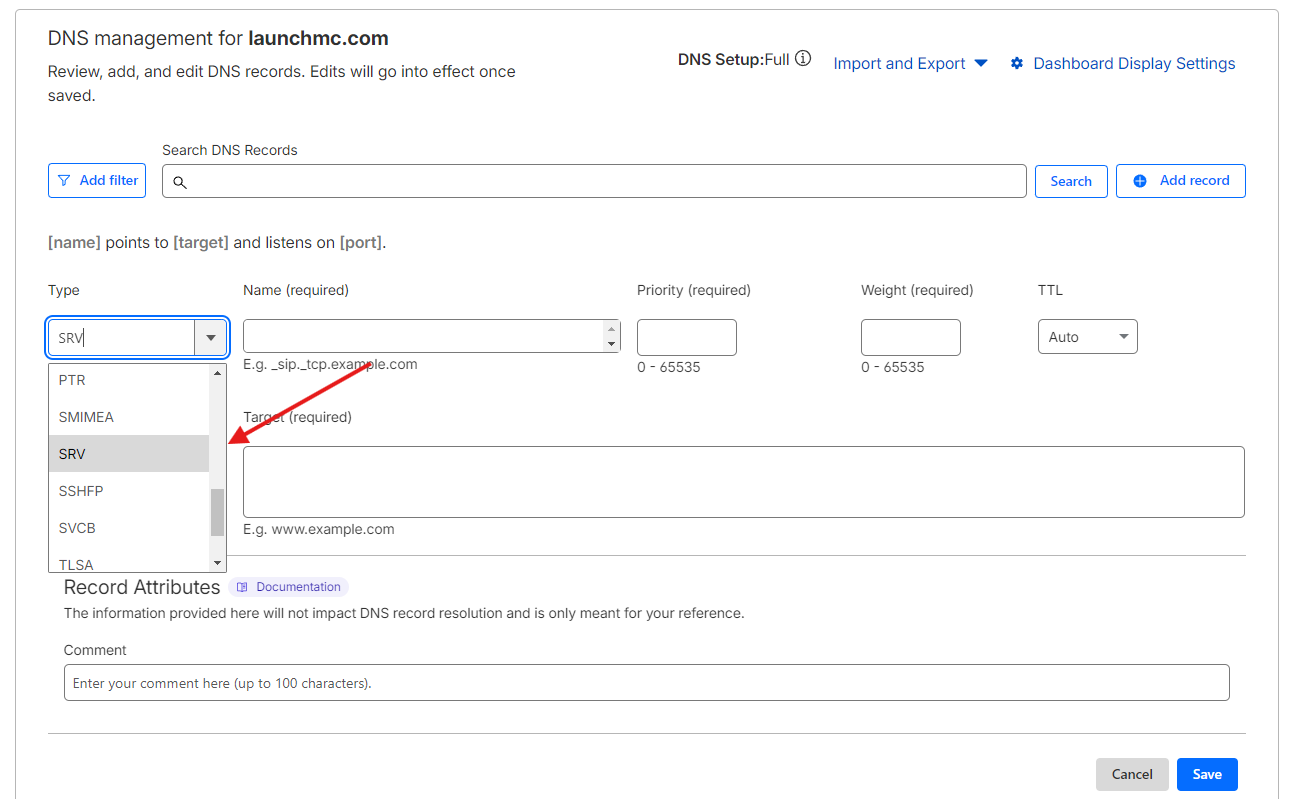
Information about fields.
Information about fields.
- Name-> in Name field you can add your service name and subdomain, where _minecraft.tcp is the service paramaters and .play is your subdomain of choice.
-
Port -> in Port field please add your LaunchMC connection port, for example 1002, you can find it on server overview as show in image below.
 3. Target -> in Target field you either add our global IP which route based on GeoDNS as global.launchmc.com or you can manually run latency tests and pick a specific location by going on the connection page. For the image above our link for connection page is testset.launchmc.com.
3. Target -> in Target field you either add our global IP which route based on GeoDNS as global.launchmc.com or you can manually run latency tests and pick a specific location by going on the connection page. For the image above our link for connection page is testset.launchmc.com.
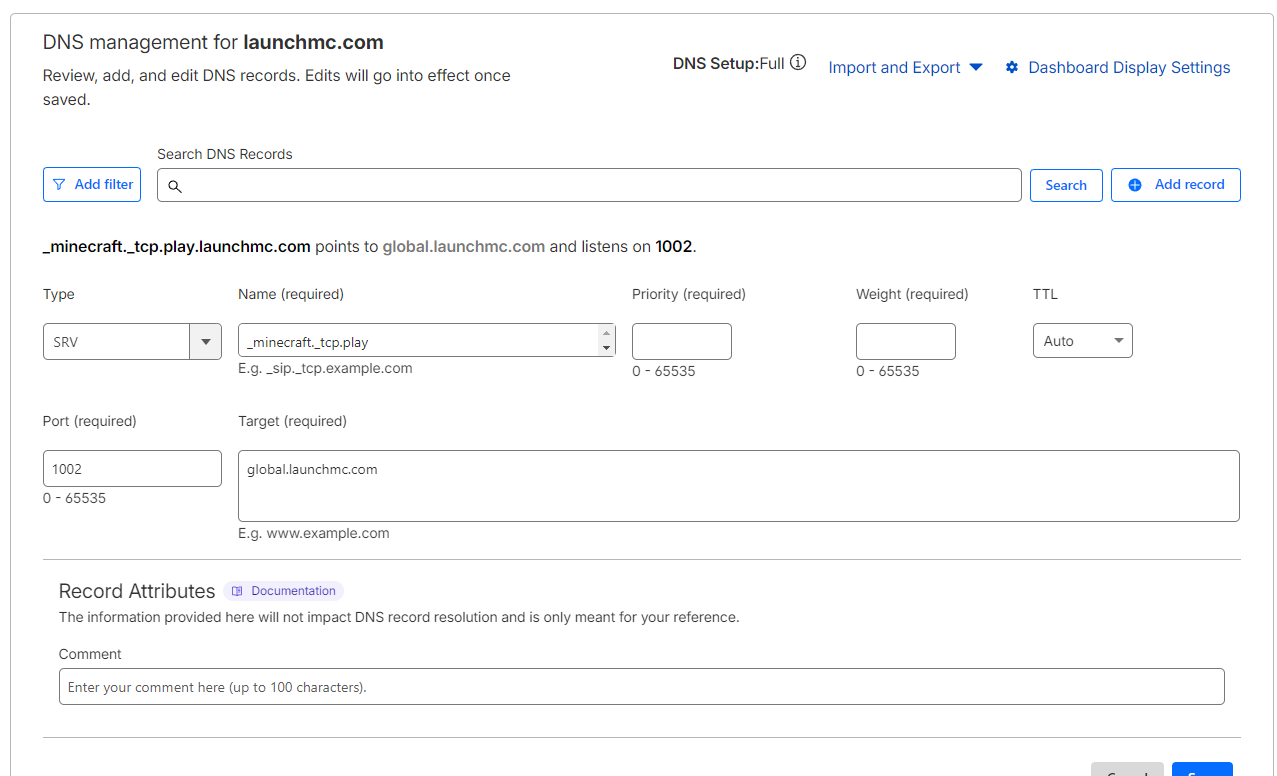
Need help? Join our discord for support.
